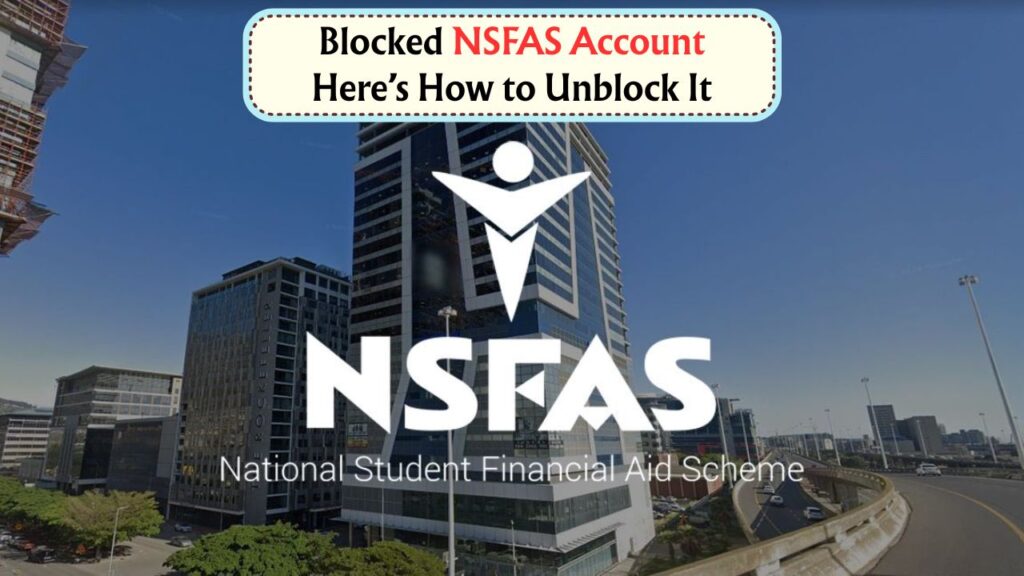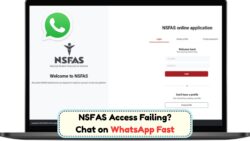NSFAS Account Blocked – If you’re a South African student relying on the NSFAS bursary to cover your education costs, a blocked account can feel like a nightmare—especially when the new month’s allowances are due. Hundreds of students are currently facing this issue due to various reasons like verification delays, incorrect documentation, or missed communication from NSFAS. The good news? It’s possible to fix the problem before August 10, 2025, and still receive your transport, book, or living allowance on time. NSFAS (National Student Financial Aid Scheme) is a critical support system that funds thousands of students every year. When accounts get blocked, not only does it delay payment, but it can also cause stress and disruption in a student’s academic life. This article will walk you through the complete process of understanding why your account might be blocked and how to efficiently unblock it with the correct steps and documents. We’ll cover the common reasons for account blocks, a clear step-by-step guide to resolve it, documents you must prepare, deadlines, contact details, and tips to prevent your account from getting blocked in the future.
Common Reasons Why NSFAS Account Blocked
Blocked NSFAS accounts usually happen due to administrative or verification issues. Below are the most reported causes:
- Identity verification failure with Home Affairs
- Incorrect banking or eWallet details
- Expired or invalid academic registration
- Unsubmitted or outdated supporting documents
- Suspected fraudulent activity or duplicate applications
- Outstanding NSFAS loan repayments for returning students
- Exceeding the N+ rule (study years limit)
Step-by-Step Guide to Unblock Your NSFAS Account Before August 10
Act quickly by following these steps before the August 10 deadline to ensure you receive your funding.
Step 1: Identify the Reason for Blockage
Check your myNSFAS portal or NSFAS SMS/email for a notification about why your account is blocked.
- Log in to your myNSFAS account
- Go to “Track Funding Progress”
- Read the “Application Status” section
- Note down the error or message (e.g., “Identity verification failed”)
Step 2: Gather the Required Documents
Depending on the issue, NSFAS may ask for specific documents. Prepare them early to speed up the unblocking process.
| Issue Type | Required Document | Notes |
|---|---|---|
| Identity mismatch | Certified copy of ID | Must be clear and match Home Affairs info |
| Banking issues | Proof of bank details | Not older than 3 months |
| Academic registration issues | Proof of registration from institution | Current academic year only |
| Fraud suspicion | Affidavit + ID | Include explanation and contact info |
| N+ rule violation | Academic transcript + motivation letter | Letter must explain valid reasons |
| Loan repayment due | Proof of payment or communication with NSFAS | Include reference number |
Step 3: Upload Documents on myNSFAS Portal
- Visit: www.nsfas.org.za
- Log in to your myNSFAS account
- Go to the “Upload Supporting Documents” section
- Upload each required document in PDF format
- Ensure each file is named clearly (e.g., ID_Surname.pdf)
Step 4: Send Follow-Up Email (If No Response in 48 Hours)
If NSFAS does not respond within 48–72 hours of your upload, send a follow-up email.
| Department | Email Address | Use This For |
|---|---|---|
| General Queries | info@nsfas.org.za | Document submission confirmation |
| Account Issues | unblock@nsfas.org.za | Blocked account resolution |
| Complaints | complaints@nsfas.org.za | Delayed payments, unresolved queries |
| +27 78 519 8006 | Fast student support |
How Long Does It Take to Unblock an NSFAS Account?
The average unblocking process takes 3–7 working days if all your documents are correct and submitted on time. However, NSFAS has requested students to resolve all issues before August 10 to avoid missing out on monthly disbursements.
Factors Affecting Processing Time
- Number of backlogged accounts
- Clarity and correctness of uploaded documents
- Matching data with government systems (e.g., Home Affairs)
- Type of issue (fraud flags may take longer)
Tracking Your Status After Submission
- Login daily to myNSFAS portal
- Check for status changes like:
- “Pending Verification”
- “Documents Received”
- “Account Reactivated”
- If still “Blocked” after 5 days, contact NSFAS directly
Tips to Avoid Getting Blocked Again in Future
Students can reduce the chances of facing future blockages by keeping their information updated and checking communication regularly.
Key Prevention Tips
- Always update your email and phone number on myNSFAS
- Check your funding status every 2 weeks
- Upload any requested document within 48 hours
- Ensure your ID matches Home Affairs records
- Do not apply for multiple NSFAS accounts
What to Do If Unblocking Still Fails
Sometimes, despite submitting documents and follow-ups, the account remains blocked. In such cases, students should escalate the matter officially.
Escalation Procedure
- Contact your institution’s Financial Aid Office immediately
- Request their intervention with NSFAS directly
- Visit the NSFAS head office (if nearby) with physical documents
- Call the NSFAS toll-free helpline: 08000 67327
Provide These Details During Escalation
| Details Required | Why It Matters |
|---|---|
| Full Name & ID Number | To verify your identity |
| myNSFAS Username | For portal tracking |
| Issue Description | Helps NSFAS team prioritize your query |
| Submission Dates | Shows how long you’ve waited |
| Documents Submitted | Proves compliance with requirements |
How to Prepare for August 2025 Allowance Payout
If your account is unblocked on time, your next concern should be preparing for August’s disbursement. Here’s what you should keep in mind.
Expected Payout Timeline
| Allowance Type | Amount (Approx) | Payment Date Range |
|---|---|---|
| Living Allowance | R1,500 | Aug 10–15, 2025 |
| Transport Allowance | R750 | Aug 10–15, 2025 |
| Book Allowance | R1,000 (annual) | Once-off in August |
| Accommodation | Institution dependent | Aug 12–20, 2025 |
Checklist for August
- Ensure your account is unblocked before August 10
- Keep your phone charged for SMS alerts
- Log in to your portal regularly for payment status
- Keep proof of payments for record
- Contact NSFAS if no payment is received by Aug 20
Departmental Contact Information for NSFAS Support
If you still face challenges or want personal assistance, use the official NSFAS contact details provided below.
| Department | Contact Method | Notes |
|---|---|---|
| Toll-Free Helpline | 08000 67327 | Mon–Fri, 08:00 to 17:00 |
| Email – General Queries | info@nsfas.org.za | Include student ID in subject line |
| Email – Unblock Support | unblock@nsfas.org.za | For account reactivation |
| WhatsApp Support | +27 78 519 8006 | Use for quick updates and responses |
| Website | www.nsfas.org.za | Portal login and document uploads |
| Head Office Address | 10 Brodie Road, Wynberg, Cape Town | Walk-in support (08:30–16:30) |
Remember to be patient yet persistent. Keep records of all emails, dates, and submission receipts. If you’re blocked, act now—waiting till the last minute may result in losing your August allowance.
FAQs of NSFAS Account Blocked
Q1. What is the most common reason for NSFAS account blockages?
Identity verification mismatches or outdated documents are the most common causes.
Q2. Can I still get my August allowance if I unblock the account after August 10?
Possibly, but it may be delayed to September if NSFAS misses the disbursement window.
Q3. How do I know my account has been unblocked?
Your portal status will change from “Blocked” to “Funding Approved” or “Active”.
Q4. Can I visit the NSFAS office directly for help?
Yes, but it’s advised to first upload documents and then follow up via email or phone.
Q5. What if I don’t have a scanned copy of my ID or registration proof?
Visit your nearest internet café or campus help centre to scan and upload documents in PDF format.